Some thoughts and discussions from me.
Hey guys!
So we’re taking a break from fitness and health today to talk a little bit about social media. Specifically, we’re going to dive head first into Instagram.
Instagram is my social media platform of choice. It’s my fastest growing social media account, which isn’t a huge surprise because typically, where we spend our time and effort is where we see the most growth.
Now, before I go on, please note that I’m not claiming to be an expert on Instagram (or any social media platform, for that matter.) But I do get quite a few questions on the platform asking which app I’m using for what. So I thought it’d be handy to write a blog post on it to send over when I get those questions. Also, I post at least a video – usually 2-3 – on IG a week, so a couple of the apps below will be video-related.
[Tweet “5 Third Party Apps to Make a Killer Instagram Post – via @TrainerPaige”]
OK! Let’s get started! – 5 Third Party Apps for a Killer Instagram Post
#1. Snapseed
I use Snapseed to edit every single one of my pictures that needs editing. It’s super easy to use, and I’ve found it’s ease of use and outcome are a combo I just keep coming back to. I like to post bright pictures, and the brightening function in Snapseed is the best. I also like that you can brighten certain parts of the picture, and you don’t have to lighten up the entire thing.
#1. Instasize.
I use Instasize for every single one of my photos to create a little white space around my photos. I like to think of Instagram as a magazine, and having them not all smushed together just makes it look nicer, and easier to follow with the eyes in my opinion.
For comparison’s sake, here’s a picture from before I started using Instasize:
Different strokes, of course, but to me, that just looks super crowded!
#3. iMovie.
Every now and then I’ll use the iMovie that’s on my Mac, but more often than not, the app on my iPhone is easier and quicker to use, and produces almost as high quality result. You can manipulate speed, choose your frames from your videos, add music, record your voiceover, and add titles. It’s taken practice, but I can edit my :15 workout videos from the iMovie app in about 5 minutes. Love iMovie!
#4. WordSwag.
I love love love WordSwag. It’s basically do-it-yourself graphic design app for words. You plug in what you want to write, choose a font, and it comes up with various ways for the quote or words to be displayed.
Here’s an example of a post that I created in WordSwag:
I mean, I’d double tap that! 😉
I also use this app every now and then to create fun, creative titles for my IG workout videos, as shown in the point below.
#5. Pic Play Post.
I use Pic Play Post in conjunction with iMovie, so that I can include a more fun, creative looking title (see above – I also use Canva for this.) To do this, I simply make a 2-frame video, and upload the title I created in WordSwag in the bottom frame, the video in the top, and then I adjust the border thickness to get my white space that I like in between posts. It also let’s you create a fun watermark (or you could put your logo there, where you see “trainerpaige.” I’m actually getting a logo made right now, so soon you’ll see that. Just make sure to do this very subtly so it’s not distracting.)
[Tweet “5 Third Party Apps for a Killer Instagram Post – via @TrainerPaige #fitfluential”]
I use a couple others here and there, but these are definitely my top five most used apps.
Now I want to hear from YOU!
What’s your social media platform of choice?
What are some of your favorite apps for it?

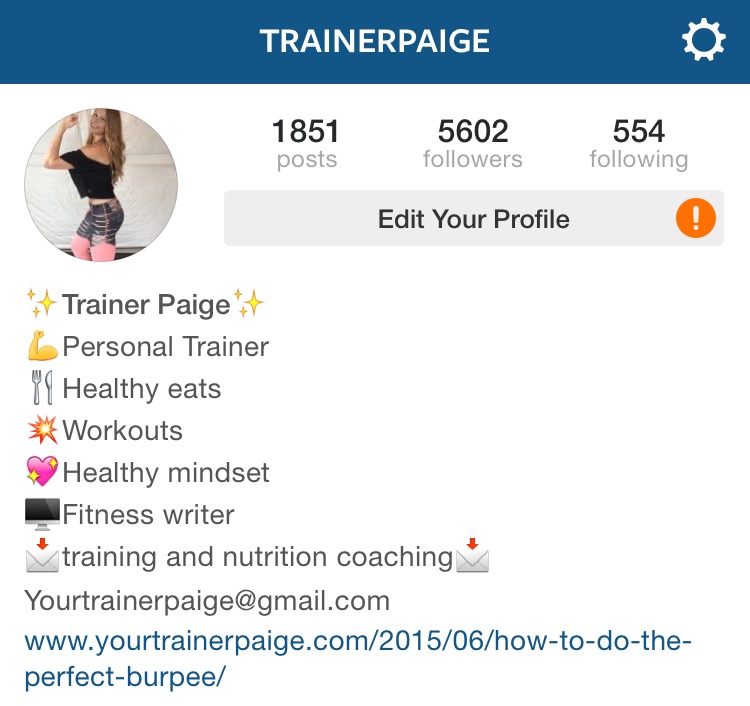

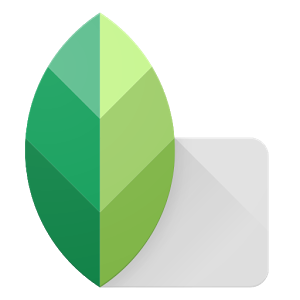
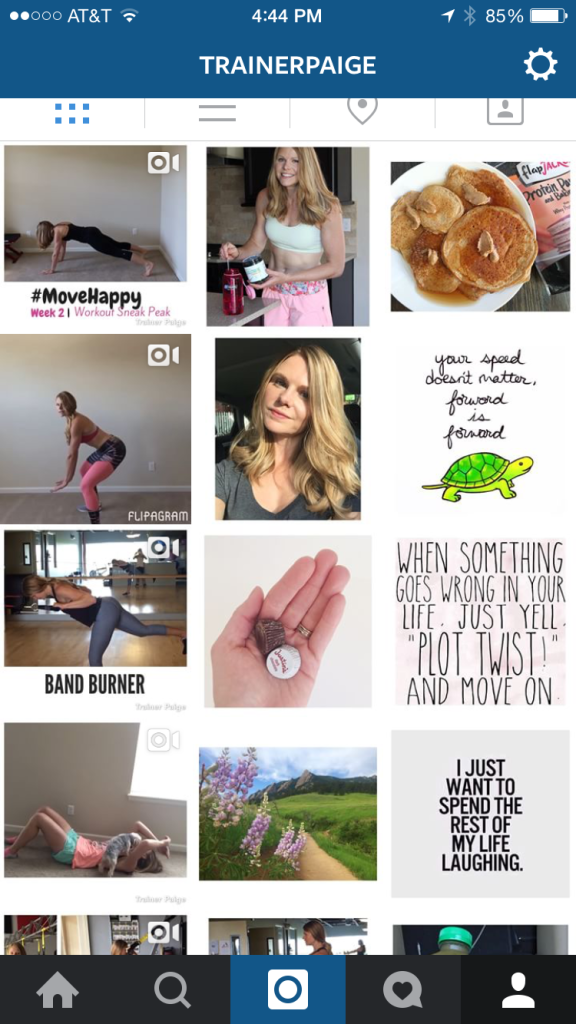
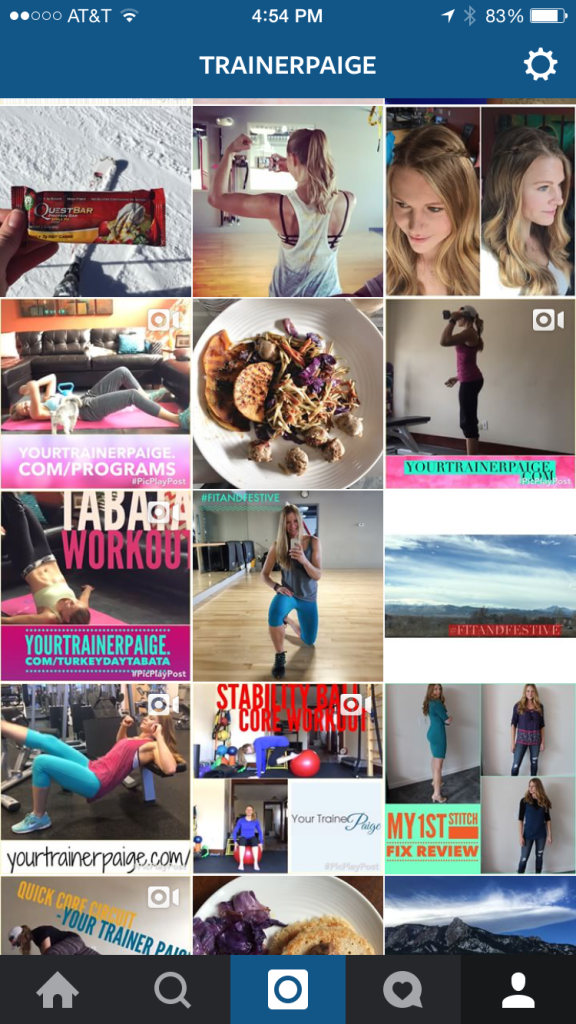
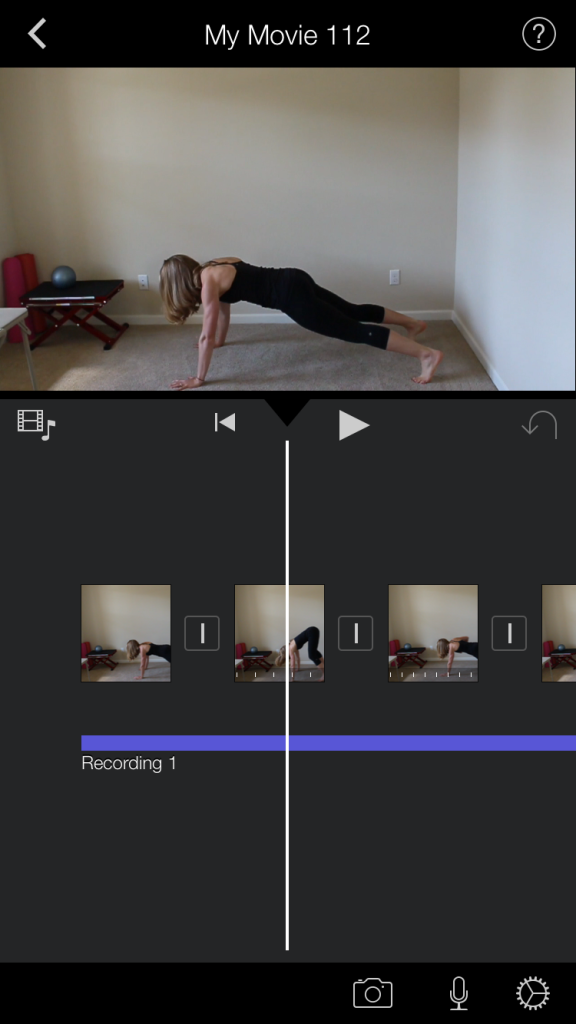

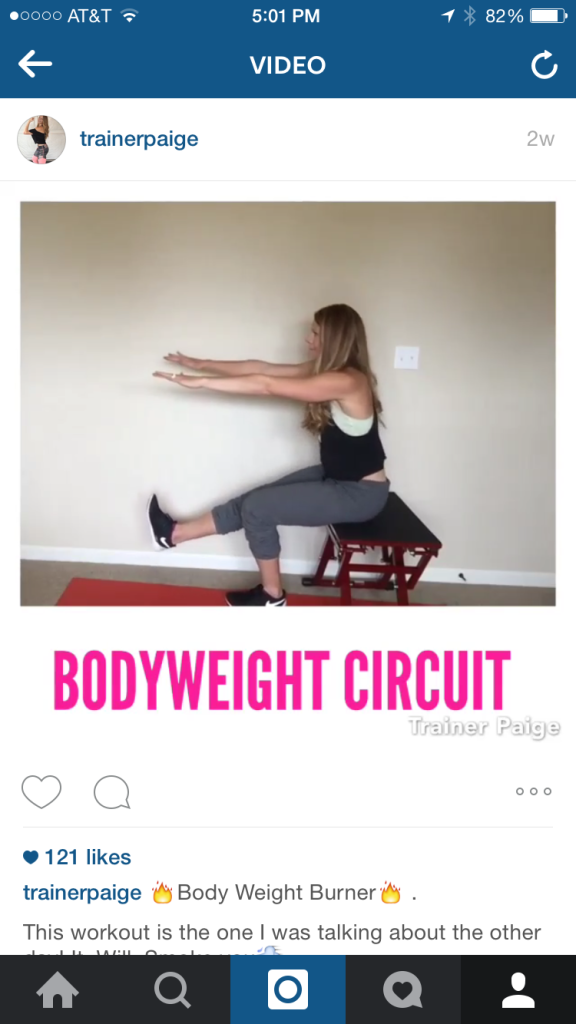
Thanks for this. I have been wanting to ask you what you use for a while so you read my mind. I need to work on not only my blog but also my instagram account. These new apps will help me a lot. Thanks.
You’re very welcome! Happy to help 🙂
The one that adds the white space is such a great idea. It looks so much better with it!
Fiona @ Get Fit Fiona recently posted…Jillian Michaels Killer Body DVD Review
Great post & need it! I have an Android so will see how it goes. 🙂 Are they all free?
Jody – Fit at 57 recently posted…Gratitude Monday & The Accordion Players
Yep! Well, WordSwagg might cost a little – can’t remember.
great list! I love snapseed. Need to check out that word swag app. So cool!
Great info, Paige! I love Snapseed, but the rest are new to me. I will definitely be doing some research!
Kacy recently posted…Colorful & Curious Vila Madalena
Thanks for this info! I didn’t know iMovie was available for iPhones too!
Alison @ Daily Moves and Grooves recently posted…WIAW: Then and Now
Great post and thank you for sharing. I’ve been working on making my instagram a little more interesting and exciting. This was so helpful!
Hollie recently posted…Training: 64 miles
Oh! So many things to take note of!! I love all of these tips 🙂 Thanks, Paige!!!
Tara | Treble in the Kitchen recently posted…Five Things Friday 7.17.2015