Some thoughts and discussions from me.
Data analysis is one of those terms that will send most running off the bat. Until it becomes data analysis on something of interest. Tell me to analyze the data from all of my business expenses, income, and donations from the prior year for taxes? I freeze. But give me data on nutrition or fitness? I’ll research and analyze it until the cows come home!
I was recently given the opportunity to review the Addapp application through Fitfluential.
Addapp is a fitness tracking hub app of sorts, that delivers actual insights from your fitness and nutrition data that you can actually take action on.
What does that even mean?
Basically, Addapp takes all of your data from your current fitness and nutrition trackers and devices that you use on a daily basis, and not only houses them all in one place, but analyzes them for you and gives you insights on them. It basically takes the data analysis component of your health devices as its responsibility! It makes sense of all that data so that you don’t have to.
Ok, ok. Here’s an example. Since I have MyFitnessPal and the Health Kit app on my phone, I synced them with Addapp. I tracked my food on MFP, and Health Kit tracked my steps/stair flights/steps run etc.
Yesterday, Addapp notified me that I consumed 80 grams of fat, and then offered an insight on healthy fats, and where I can find them in my diet.
In my opinion, the “insights” are the coolest feature of addapp. Your “insights” will show up on the main screen in a clean, visually appeasing and “swipeable” format. If you see something that you want more insight on, you simply swipe up on the screen, and Addapp will deliver insight into one of your metrics:

It will even compare two apps that track opposite metrics. For example, you may have run 4 miles, tracked with your Strava app, but in My Fitness Pal, it tracked it by time. Addapp can actually see these two metrics, and give you insight as to which metric (time vs. distance) you should pay more focus to and why. Pretty cool, right?!
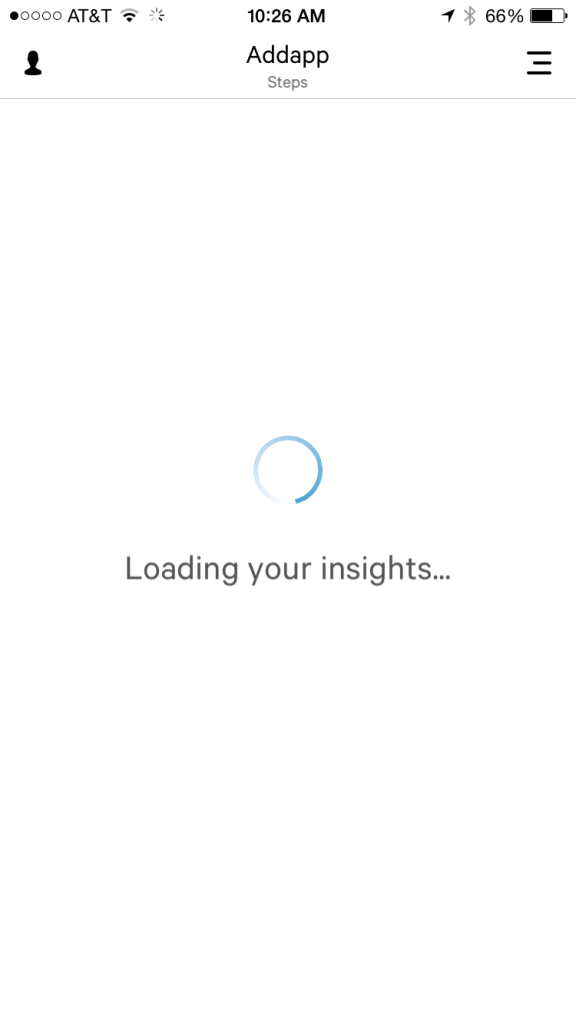 Addapp connects will several apps directly, but some apps can only be synced through Apple Health. If you have an iPhone, you have Apple Health. For example, I had to connect My Fitness Pal via Apple Health. The one thing I wish Apple Health did, and thusly Addapp, is add past data. When I figured out how to connect MFP, it would have been nice for it to automatically update and provide some insights about my previous day’s metrics, but it only syncs up with data added once it’s been synced.
Addapp connects will several apps directly, but some apps can only be synced through Apple Health. If you have an iPhone, you have Apple Health. For example, I had to connect My Fitness Pal via Apple Health. The one thing I wish Apple Health did, and thusly Addapp, is add past data. When I figured out how to connect MFP, it would have been nice for it to automatically update and provide some insights about my previous day’s metrics, but it only syncs up with data added once it’s been synced.
One cool feature about Addapp is that it places priority on the trackers you use the most. So, if FitBit’s data is your main priority, you’d place that higher in the order that you add it, and then your other apps below that.
I’d recommend Addapp to anyone who uses one or more fitness or nutrition tracker for two main reasons:
1. Get insight into what you’re doing with your workouts and nutrition (whether it’s from 1 app or 5 apps!)
2. Get automatic analysis and comparison between data if you’re using more than one app or device.
[Tweet “Get Insight From Your Health Trackers w/ Addapp – via @TrainerPaige #fitfluential”]
Ok – your turn! Tell me which fitness and nutrition trackers and gadgets you use and why in the comments below!
This post is sponsored by FitFluential on behalf of AddApp.
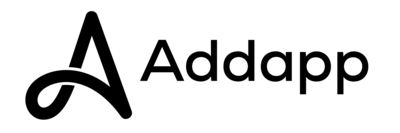
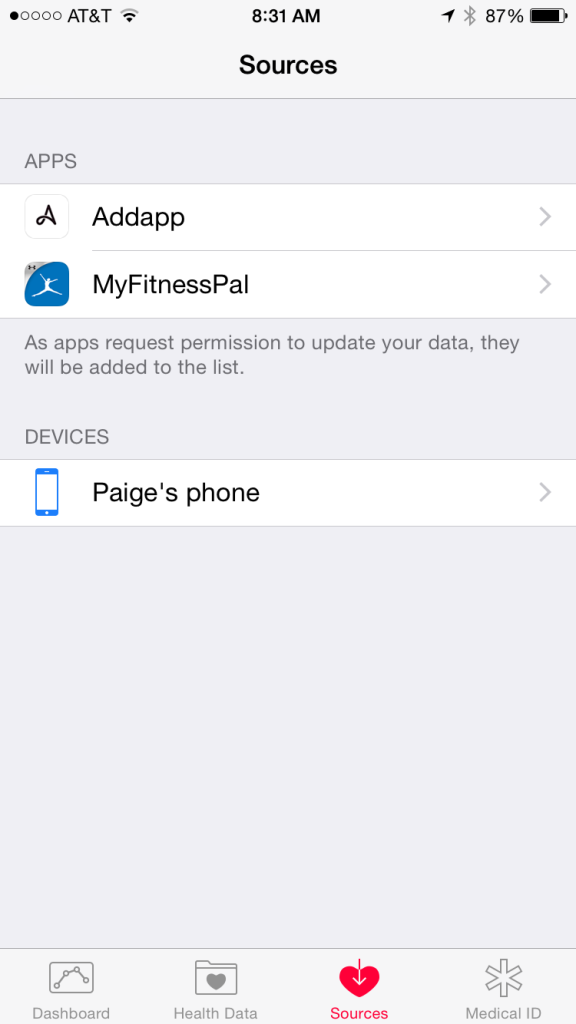
What a cool app. I currently use RunKeeper.
Jenn@Mark My Miles! recently posted…Coffee, Laundry and Spit Up
Totally not for me. The least amount of technology in my life the better!
This sounds like a very cool idea. It would be really convenient to have everything in one place.
Fiona @ Get Fit Fiona recently posted…Vancouver Trip – What I Ate
Very cool! I love all the health & fitness apps that are coming out and combining the output into one is a great idea!
Such an awesome app! I don’t use many health-focused app but I know tons of people who do who would love this!
Davida @ The Healthy Maven recently posted…Mushroom Asparagus and Ricotta Pizza {Gluten-Free + Paleo Crust!}